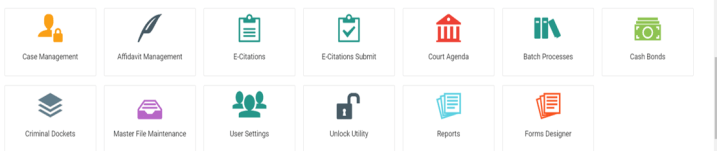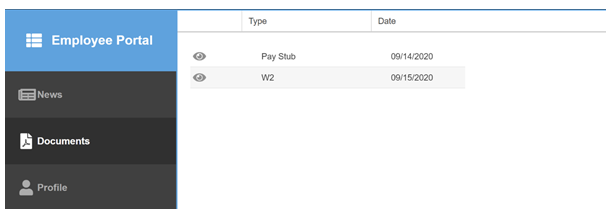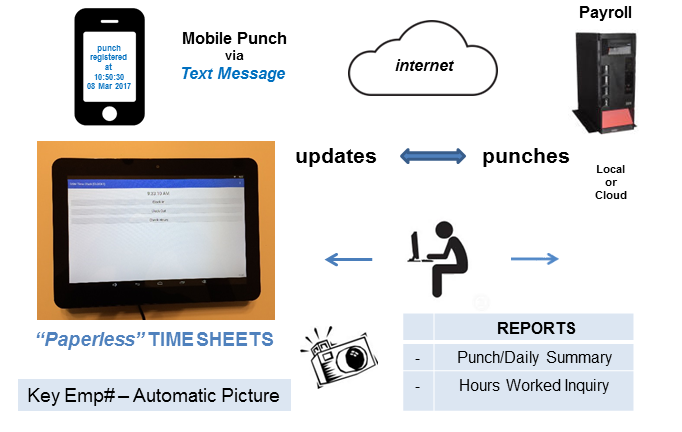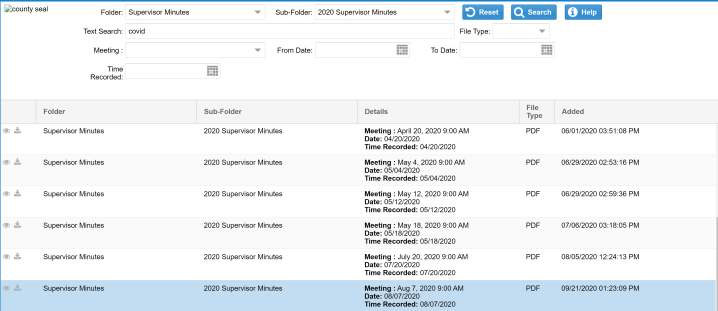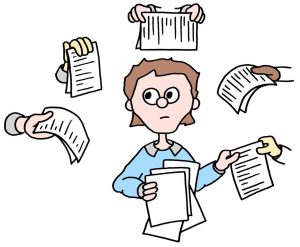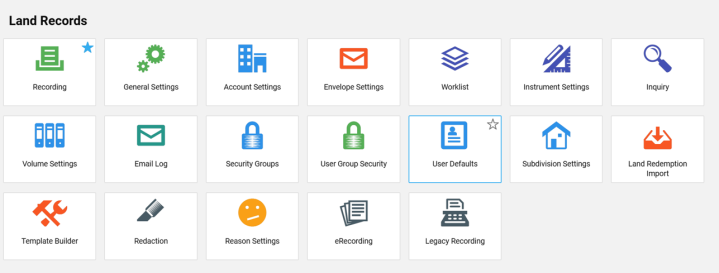The SS ProntoPARAGON Anchors in Madison, MS

Data Systems Management, Inc. has prospered for the past 40 years under the Stewardship of Glen Davis. Glen recently decided to retire and transferred ownership of DSM to Alan Smith, System Analyst, Programmer, and Partner. Alan’s first objective as Captain was to find a centrally located home office close to residential property, restaurants, and hotels which would provide the optimum environment for DSM employees and customers. Upon receiving the call from from Webster Hall, Alan and his crew set sail on the SS ProntoPARAGON with its precious cargo of advanced Pronto Application Software Solutions. Safe harbor was secured at Webster Hall, 100 Webster Circle, Suite 101, Madison, MS 39110. City of Madison Mayor Mary Hawkins-Butler welcomed DSM’s arrival with gratitude and enthusiasm during the Ribbon Cutting Ceremony held September 27th.
ProntoPRODUCTS Delivered
The ProntoPARAGON crew of Analyst and Programmers have been very busy over the past years modernizing the proven Pronto portfolio of ProntoTIME Payroll, Intelligent TimeCLOCK , Time & Attendance, ProntoTAX Tax Assessment and Collection, ProntoLR Chancery Clerk Land Redemption, ProntoREC Land Records Management, ProntoCOURT Court Management, and ProntoDMS Document Management Paperless Scanning Solutions. Our customers have coined the term “Blue Screen Graphical” to describe the ease of use and productivity improvements of the new Web Based, Cloud Based, applications. Users simply access their preferred Web Browser from any computer, anywhere, anytime, key the application URL, and immediate connection to the application is achieved. Paperless is achievable as all Pronto Solutions automatically spool reports to a searchable PDF report archive that avoids the necessity of manually printing paper reports.
DSM has the resources and expertise to turn-key migrate your organization to the Pronto Solutions. Please visit our new website, dsm.ms and access our Contact Form , eMail us at info@dsm.ms, give us a call at 601-925-6257, or simple stop by our home office, 100 Webster Circle, Suite 101, Madison, MS 39110 to find our how your people can benefit from ProntoPOWER .

Glen Davis still remains active with Data Systems and continues to assist in the project management, business operations, and personnel aspects of the business. Most of Glen’s time, however, will be spent enjoying the benefits of retirement scouring the streams, rivers, and woods of Mississippi and Louisiana for fish and game. If you need some tips, feel free to visit Glen’s website https://samuraiflyshop.com/.